数据集的元素数量为张量第 0 位的大小。具体示例如下:
上面这句话有个错别字,应该是 第 0 维 , 
数据集的元素数量为张量第 0 位的大小。具体示例如下:
上面这句话有个错别字,应该是 第 0 维 , 
请提供具体代码,以及注意图模式需要使用 @tf.function 。可以参考 https://github.com/snowkylin/tensorflow-handbook/blob/master/source/_static/code/zh/tools/tensorboard/grad_v2.py
感谢,已经修正~
源代码:
import tensorflow as tf
from B_MLP_CNN import MLP
from B_MLP_CNN import MNISTLoader
# 设置仅在需要时申请显存空间
gpus = tf.config.list_physical_devices (device_type='GPU')
for gpu in gpus:
tf.config.experimental.set_memory_growth (device=gpu, enable=True)
num_batches = 1000
batch_size = 50
learning_rate = 0.001
log_dir = 'tensorboard'
model = MLP ()
data_loader = MNISTLoader ()
optimizer = tf.keras.optimizers.Adam (learning_rate=learning_rate)
summary_writer = tf.summary.create_file_writer (log_dir) # 实例化记录器
tf.summary.trace_on (graph = True, profiler=True) # 开启 Trace
for batch_index in range (num_batches):
X, y = data_loader.get_batch (batch_size)
with tf.GradientTape () as tape:
y_pred = model (X)
loss = tf.keras.losses.sparse_categorical_crossentropy (y_true=y, y_pred=y_pred)
loss = tf.reduce_mean (loss)
print ("batch %d: loss %f" % (batch_index, loss.numpy ()))
with summary_writer.as_default (): # 指定记录器
tf.summary.scalar ("loss", loss, step=batch_index) # 将当前损失函数的值写入记录器
grads = tape.gradient (loss, model.variables)
optimizer.apply_gradients (grads_and_vars=zip (grads, model.variables))
with summary_writer.as_default ():
tf.summary.trace_export (name="model_trace", step=0, profiler_outdir=log_dir) # 保存 Trace 信息到文件
报错提示:
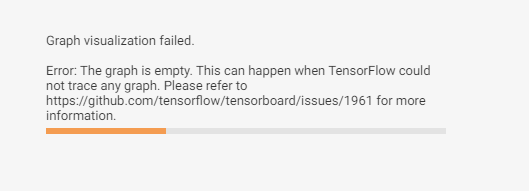
tensorflow-gpu:2.3.0,tensorboard:2.3.0
需要使用 @tf.function 以图执行模式执行代码才会有计算图显示出来,默认的即时执行模式是没有计算图的。包括手册正文也提到:
如果使用了 tf.function 建立了计算图,也可以点击 “Graphs” 查看图结构。
@tf.function 使用方式可参考 https://tf.wiki/zh_hans/basic/tools.html#tf-function
明白了,谢谢解答。另外注意到在 “简单粗暴” 的迁移学习例子中对于 mobilNetV2 图像输入的像素是放缩在了(0,1),而在官网上的手册说 mobileNetV2 图像输入像素应该在(-1,1)之间,不知道这二者对模型性能会造成什么影响?
官网:
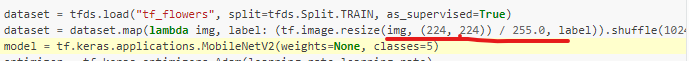
这里主要展示 TensorFlow 的使用方式,在这些预处理细节上确实欠考虑。您可以尝试一下改到 [-1, 1] 之间,看看结果是否会有所提升。
好的 ,谢谢解答
,谢谢解答
Windows PowerShell
版权所有 (C) Microsoft Corporation。保留所有权利。
尝试新的跨平台 PowerShell https://aka.ms/pscore6
PS C:\Users\Steve> conda activate base
CommandNotFoundError: Your shell has not been properly configured to use ‘conda activate’.
If using ‘conda activate’ from a batch script, change your
invocation to ‘CALL conda.bat activate’.
To initialize your shell, run
$ conda init <SHELL_NAME>
Currently supported shells are:
See ‘conda init --help’ for more information and options.
IMPORTANT: You may need to close and restart your shell after running ‘conda init’.
PS C:\Users\Steve> & C:/Users/Steve/Anaconda3/python.exe c:/Users/Steve/PycharmProjects/tensorflow-handbook-master/source/_static/code/zh/model/linear/linear.py
Traceback (most recent call last):
File “c:/Users/Steve/PycharmProjects/tensorflow-handbook-master/source/static/code/zh/model/linear/linear.py", line 1, in
import tensorflow as tf
File "C:\Users\Steve\AppData\Roaming\Python\Python37\site-packages\tensorflow_init.py”, line 41, in
from tensorflow.python.tools import module_util as module_util
File "C:\Users\Steve\AppData\Roaming\Python\Python37\site-packages\tensorflow\python_init.py", line 40, in
from tensorflow.python.eager import context
File “C:\Users\Steve\AppData\Roaming\Python\Python37\site-packages\tensorflow\python\eager\context.py”, line 28, in
from absl import logging
ModuleNotFoundError: No module named ‘absl’
PS C:\Users\Steve>
为什么运行代码库上的代码会有以上报错
看起来你的 conda activate base 命令并没有执行成功。在 Windows 下,需要打开开始菜单中的 “Anaconda Prompt” 进入 Anaconda 的命令行环境。请参考 “ TensorFlow 安装与环境配置” 一章确保自己正确安装了 TensorFlow。
我 pycharm 没问题,就 vscode 不行,vscode 在 Anaconda 下 tf2 环境下运行的呀
那可以按照终端的提示,运行 conda init powershell,然后重启 vscode。
本手册推荐使用 PyCharm,我本人在 vscode 下写的 python 程序不多。
请问现在profile的使用是不是又不一样了?我直接跑那个mlp和tensor board profile的程序,报了下面这些warning,然后在tensorboard里面没有显示profile的内容。
WARNING:tensorflow:From /mnt/sdb1/miniconda3/envs/tf2/lib/python3.7/site-packages/tensorflow/python/ops/summary_ops_v2.py:1259: stop (from tensorflow.python.eager.profiler) is deprecated and will be removed after 2020-07-01.
Instructions for updating:
use tf.profiler.experimental.stop instead.
2020-09-29 17:07:57.968717: I tensorflow/core/profiler/internal/gpu/device_tracer.cc:223] GpuTracer has collected 0 callback api events and 0 activity events.
WARNING:tensorflow:From /mnt/sdb1/miniconda3/envs/tf2/lib/python3.7/site-packages/tensorflow/python/ops/summary_ops_v2.py:1259: save (from tensorflow.python.eager.profiler) is deprecated and will be removed after 2020-07-01.
Instructions for updating:
tf.python.eager.profiler has deprecated, use tf.profiler instead.
WARNING:tensorflow:From /mnt/sdb1/miniconda3/envs/tf2/lib/python3.7/site-packages/tensorflow/python/eager/profiler.py:151: maybe_create_event_file (from tensorflow.python.eager.profiler) is deprecated and will be removed after 2020-07-01.
Instructions for updating:
tf.python.eager.profiler has deprecated, use tf.profiler instead.
tf.data那个猫狗示例我也跑了一下,试了全部四种设置(多线程或prefetch),结果速度也还是差不多的样子,没有上面说的那么明显。这是怎么回事呢?
我试的pc上内存32G,显存8G。
请问简单粗暴的tensorflow2这本书是,对于tensorfow2.0以后的版本都适用吗?我发现书中版"tf.train.tensorflow"中,我的gpu-tensorflow2.0中,train类下没有tensorflow,
可以检查是否使用了
pip install -U tensorboard-plugin-profile
安装了 TensorBoard 的 Profile 插件。
关于并行化加速的效果,在不同硬件配置下可能表现不同,建议检查是否正确配置了 GPU 环境。
没有找到本书的哪里有“tf.train.tensorflow”这种写法。如果有的话请指出在哪一节的第几段,或者拍个照。
老师,我在写代码时有两个问题向您请教。
1.prefetch可以用多CPU吗?我在2张卡训练时发现GPU瞬间的利用率非常高,能达到100%,但持续时间很短。有时候会变成0,有时候一个卡高一个卡低。这个是prefetch导致的吗?发现CPU利用率低,所以想问一下prefetch能不能多核运算。
2.在使用多卡时会报错。 No OpKernel was registered to support Op ‘NcclAllReduce’ used by {{node Adam/NcclAllReduce}} with these attrs:[reduction=‘sum’, shared_name=‘c1’, T=DT_FLOAT, num_devices=2],
目前参考https://www.zhihu.com/question/356838795/answer/905231600 进行修改,但虽然能够运行,训练loss=nan。